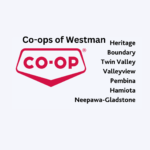You know how you have an account on Twitch, where you can watch videos of your favorite games and videos? And you know how you have an account on Amazon Prime, where you can watch movies and TV shows, and get free shipping on things you buy online?
Well, what if I tell you that you can connect those two accounts together so you can get special things on Twitch, like free games and no ads while you watch your videos? That’s what linking your Amazon Prime account to your Twitch account will do!
Here’s how you do it:
- Go to the website where you watch your game videos, Twitch.
- Sign in with your username and password.
- Look for your picture on the top right corner and click on it.
- Click on “settings”
- Look for “Connect with Amazon Prime” and follow the instructions.
That’s it, you’re all set! Now you can enjoy the special things that come with connecting those two accounts together.